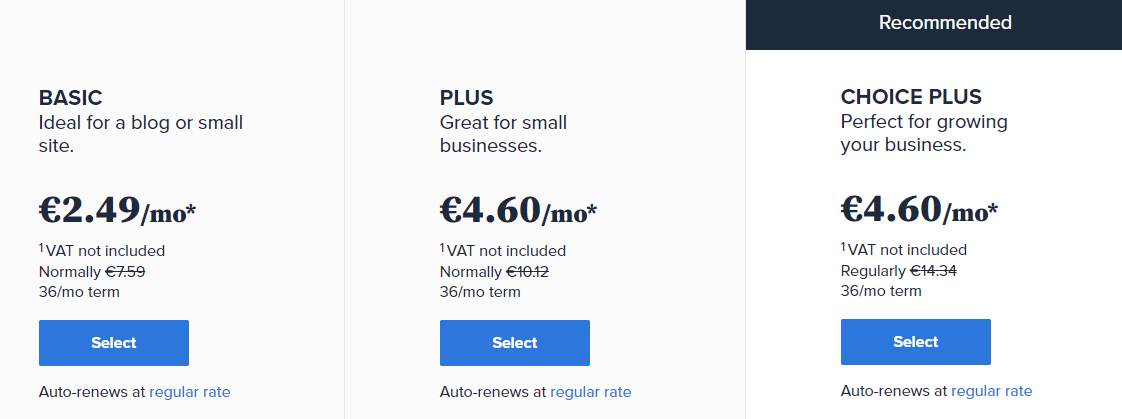
Even though Bluehost tells us the ‘Choice Plus’ if the recommended option, the ‘Basic’ should be enough for you unless you want to be building multiple websites (and even then I would go for ‘Plus’ rather then ‘Choice Plus’. And yes they seem to be just as expensive, but after the first contract is over you will pay the full price!).
After selecting our option we will be taken to a page where they ask us whether or not we already have a domain. The cool thing about Bluehost is that you actually get a domain for free for 1 year when you sign up, so in case you don’t have your domain yet, simply type in the domain you want and click next (and make sure you read my post on ‘domain names’ before choosing your domain!).
On the next page we fill out our contact details and then they take us to the ‘Package Extras’ which has a lot of things you don’t need:
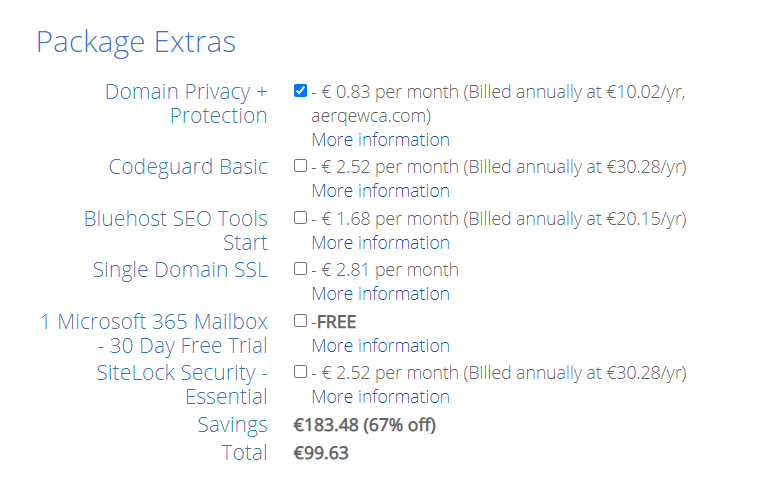
The ‘Domain Privacy Protection’ is the only thing in my opinion which you should be taking. If you do not select this option anyone can see your private details (your registration name + address). By selecting this option if someone does a so called ‘whois’ on your domain, they will see the contact details of BlueHost, so you can avoid being spammed.
The ‘Codeguard Basic’ (which is automatically selected for you) makes daily backups, but there are also free plugins which can do this for you.
The ‘SiteLock Security Essentia’ – which is also already selected for you – provides additional security to your website. And yes: security is very important, but there are a lot of free plugins which will do the same to you as well as a trick you can use – which will only take you 1 minute – to make sure hackers cannot easily enter your site anymore.
I made a 40 second video on how to do this and you can simply follow along.
All in all I do believe this is the best hosting provider out there, allowing you to start building your websites in a few minutes after signing up.
You can use the tool below to check whether or not your domain is still free and sign up straight away.
Full disclosure: BlueHost is giving me a little fee if you use my link to sign up, but so does every single other hosting provider out there. I have decided to highlight them because they simply are the best option in both my and WordPress’s opinion.
Let’s see if we can help you
If you have any questions regarding building your own website, just fill out the form below and I will get back to you as soon as possible!
We can also build your website for you for a very fair and sharp rate, so feel free to contact me about that as well!

 Finding The Best Hosting.
Finding The Best Hosting.